This guide provides an overview of the fueling process when SPF is installed on a Caravan.
Shown here is the location of the digital controller in a 208 cabin.

1
Aircraft selector valves are closed and the aircraft battery switch is in the “OFF” position


2
Connect the pressure refueler (fuel truck) to the Single Point Fueling adapter (on L/H side of aircraft)

Fuselage Adapter

Pylon Adapter
3
When you turn the controller switch on, the screen will illuminate and run a self test

Controller Switch
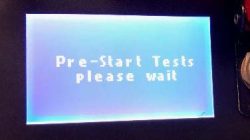
Self Test
Self Test
- A short time where nothing noticeable happens
- The left valve cycles open
- The left valve cycles closed at the same time as the right valve cycles open
- The right valve cycles closed
- Controller continues to the main fueling screen
Note: Any controller errors will disable single point fueling and the aircraft will require overwing fueling
4
Using the touchscreen, press the LH Fuel Required window and enter the desired final fuel level for that side using the key pad on the screen, repeat the process for the RH side. When both desired values are entered, press the tab in the upper RH corner of the screen to return to the main fueling page
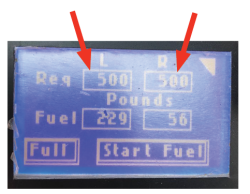
Main Fueling Screen
5
If the aircraft is going to be completely filled, simply press the “Full” key on the main fueling page
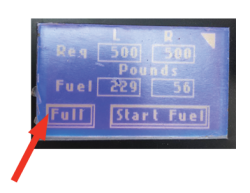
6
Check the current fuel quantity as well as the desired fuel quantity to make sure both are correct then press “Start Fuel” to begin fueling the aircraft

Press "Start Fuel" to begin fueling

Hold for 2 seconds and release to stop fueling
7
G3 All Caravan – Valves will partially close at 136 Gal/911 Lbs and again at 148 Gal/992 lbs






